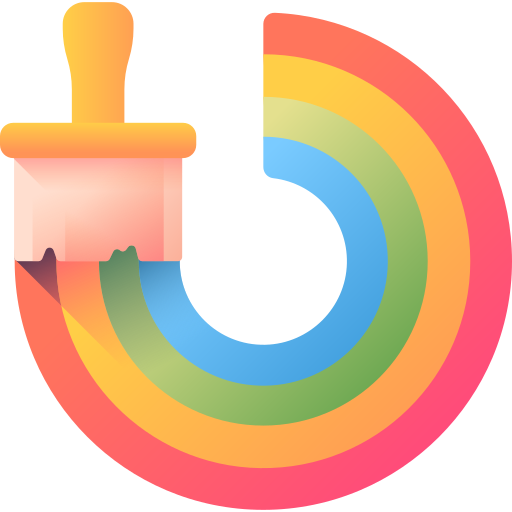Best Stable Diffusion Models For Everything
Asking for the best Stable Diffusion model is a broad, broad question. Here’s the thing with Stable Diffusion: there can’t be one single universal best model for everything.
It’s open-source software and the biggest strength of open-source AI like this is the ability to fine-tune the base model for better performance for very specific use cases. That’s why in this list we do not focus on just the most popular models. You can easily do that on any model distribution platform by simply ranking by popularity.
What we do instead is we’ll compile a list of the best performing Stable Diffusion models for specific use cases. So you could pick the one you need the most.
Best Stable Diffusion Models in 2024









It’s recommended to use a usecase-specific model for the best results.
Anyway, here’s an overview of the best Stable Diffusion models checkpoints available for download in 2024:
- Realistic Vision V6.0 B1
- Juggernaut XL
- Art Universe
- ToonYou
- Kids Illustration
- SDVN8 – ArtXL
- Pixel Art XL
Realistic Vision V6.0 B1 – Best Stable Diffusion Model for Realism








Realistic Vision is the best Stable Diffusion model for generating realistic photo-like images, in our opinion. Most of the popular realistic models can generate perfect people but struggle with general objects, landscapes, or animals. Realistic Vision can do all of those perfectly.
Funny enough, Realistic Vision is based on the Stable Diffusion 1.5 base model, which is really impressive, considering how old that tech is compared to the newer models.
With the right prompts, images are almost indistinguishable from real-life photography. Including people.
You can probably safely use the pictures instead of the stock photography or even sell those images disguised as stock photographs. Nowadays, major websites that sell stock images allow applying with AI-generated pics if the source is disclosed.
Juggernaut XL – Runner Up







Seeing Realistic Vision as #1 on our list, many people will probably be upset and/or disappointed because they’re using a different but still very popular model for realistic images. It’s Juggernaut XL.
Juggernaut XL is a fine-tuned model based on the Stable Diffusion XL model, which is newer and arguably better than SD 1.5. As you can see from the examples, Juggernaut XL can create humans, objects, landscapes, architecture, and basically everything you can come up with a prompt for.
One particular benefit of Juggernaut XL over Realistic Vision is the underlying SDXL technology that allows this model to generate images with texts and signs! See the examples.
Another interesting feature of this model is its prompting style. If you want to get interesting, beautiful, or vibrant results with this model, you really need to understand the prompting. Juggernaut XL follows the “tagging” prompts style, where you’re required to describe the final image in great details in order to get decent results.
Boring prompts = boring images. Hot prompts = hot images.
Oh, and yes, it can generate high-quality NSFW images too, which we will not cover here. You can try it yourself, though. It’s available on Civitai and HuggingFace.
Best Stable Diffusion Models for Architecture





It’s weird but it was really hard to find a good SD model fine-tuned for generating beautiful architecture. It was so hard that we couldn’t actually pick just one such model.
Instead, what we’ve discovered is multiple checkpoints from the same author at Civitai called jjhuang, who is ranked #7 among all of the architecture creators on the platform, btw.
You can check out his models here.
He features several great SD models, each focusing on a specific architectural style and even types of buildings. You can pick from a range of styles and types. From modern architecture with skyscrapers of concrete and glass to hospitals and infrastructure facilities to classical old European architecture. He even got a model for generating supermarkets!
There are plenty of options that you can pick from.
All of the models are based on the original SDXL base model.
upd. Here’s another great architecture SD model – Archiveria.
Best Stable Diffusion Models for Interior Design






The situation with SD models for interior design is similar to the architecture models. There’s just no one single model that can be used to generate consistently good results for all kinds of interior design styles.
Think about it: there are probably hundreds of possible different styles in what we call interior design. And the best model must be able to generate any room, any layout, in any style just from a text prompt. That’s close to impossible.
That’s why we recommend using LoRAs and checkpoints that have been trained on specific styles, rooms, and layouts.
Such examples of targeted LoRAs include but not limited to:
- UE5 Interior Design SDXL
- Neoclassic Interior SD 1.5
- Modern Interior SD 1.5
- Minimalist Interior SD 1.5
- Futuristic Interior SD 1.5
- Luxury Bedroom Interior SD 1.5
- Modern Interior SD XL Hyper
- Scandinavian Interior SD 1.5
- Love Hotel Room Interior LoRA XL
- etc.
However, although generating beautiful images from text is fun, you can barely use this approach for your business processes.
A more reliable way to get a more controllable output would be to use something like ComfyUI and ControlNet with your sketches and layouts.
Here’s a more detailed overview of how you can implement Stable Diffusion into your processes of producing interior design.
Best Stable Diffusion Models for Anime








Anime is a super popular topic among AI enthusiasts. That’s why there’s no shortage of great anime Stable Diffusion models.
Everyone has their own preferences. Some models have their unique style, others are tuned to generate specific characters or objects.
There are models that are used for post-processing of images generated with other models. If you’re good with the tools, you can do style transfer with videos (make an anime video out of a normal one).
There’s no “best” anime model because it’s a matter of preference. However, we can give you a couple of recommendations to start from:
- Blue Pencil XL
- Ousama Ranking Style
- Real Cartoon Anime
- Animagine XL
- DreamShaper
- ToonYou (including multiple versions)
- Citron Pony Style (check out other models from the same author)
- SDVN Anime
- etc.
Best Stable Diffusion Models for Art








Art is even more subjective than anime, so it’s really impossible to have one best model for art.
There are, however, extremely capable Stable Diffusion models that can generate very creative compositions, combinations of objects, and artistic styles, including fantasy, realism, painting, digital art, concept art, etc.
Here’s a couple of the best Stable Diffusion models for generating art:
- Art Universe
- SDXL Unstable Diffusers YamerMIX (gotta be good at prompting with this one)
- helloimpasto (great for fantasy art)
- Dreamshaper (pretty universal model, great for concept art and more)
- WildCardX-XL-Fusion
Best Stable Diffusion Models for Illustration









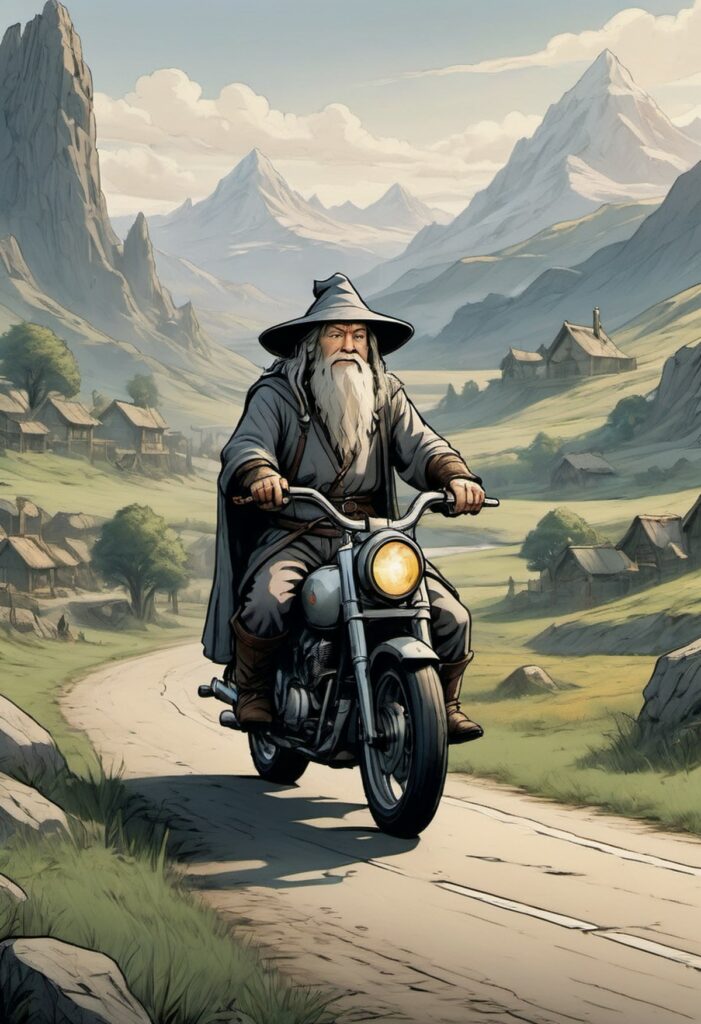
Art and illustration categories are really close, and you can always use any of the ‘art’ models we listed earlier. But while they overlap, there’s much more to illustrations than just pretty pictures.
Most often, when we’ve seen people asking about the best illustration Stable Diffusion model, it was either for marketing (printed or web) for various industries, coloring books, children’s books, or graphic design. It was for a scientific presentation once, too.
Either way, the variety of requests is huge. That’s why we tried to make a versatile list of models using different styles. Here are the best Stable Diffusion models for illustration, in our opinion:
- XL Illustration Series
- Vector Illustration
- Niji Vector Illustration
- Destijl
- Kids Illustration
- SDVN8 – ArtXL
- Cartoon style
- Disney Animation Style
- Illustration Style
- Japanese Style Minimalist Illustrations
- Vector Illustration Style
- Flat Illustrations
- Rizdraws – Style
- Hellokid2d
- Art Frahm 1950s pin up style
- LeLo Lego LoRA
Best Stable Diffusion Models for Logos and Icons








Good logos are very difficult to come by. Most of the time, whatever you generate with any Stable Diffusion model will be… garbage and totally unusable for professional use. But it still can be a good start!
If you’re looking for inspiration, AI will work perfectly.
If you want a quick, near-professional-looking logo concept to show to your client and align your ideas, AI will work great.
If you know what ControlNet is and how to work with AI tools beyond just a text prompt, you can actually get very decent results that will speed up your workflow 10x.
So where do you start? We suggest you start with one of these Stable Diffusion models for generating logos:
- Logo Redmond
- Vector Illustration
- XL Logo
- App Icons
- Logo Maker 9000 – great model for gaming team logos
- Ribbon Logo
Best Stable Diffusion Models for Pixel Art
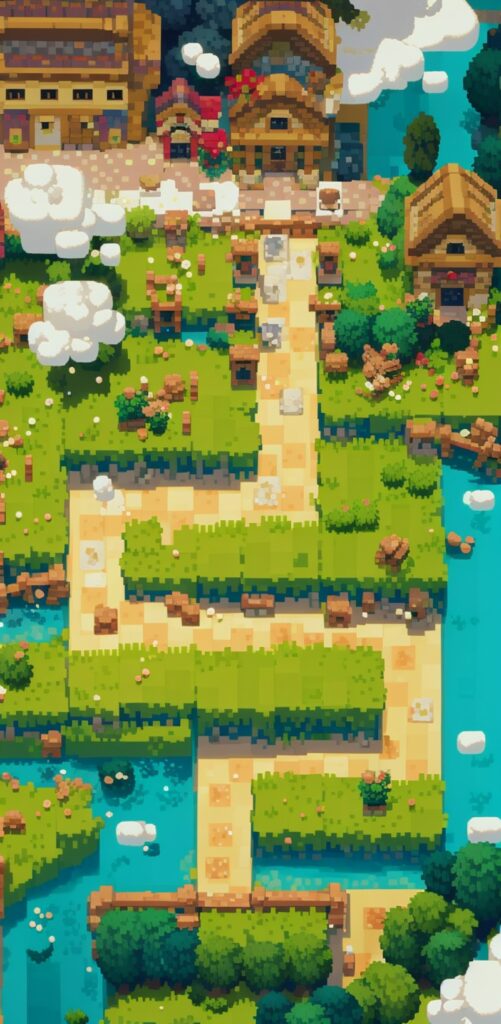


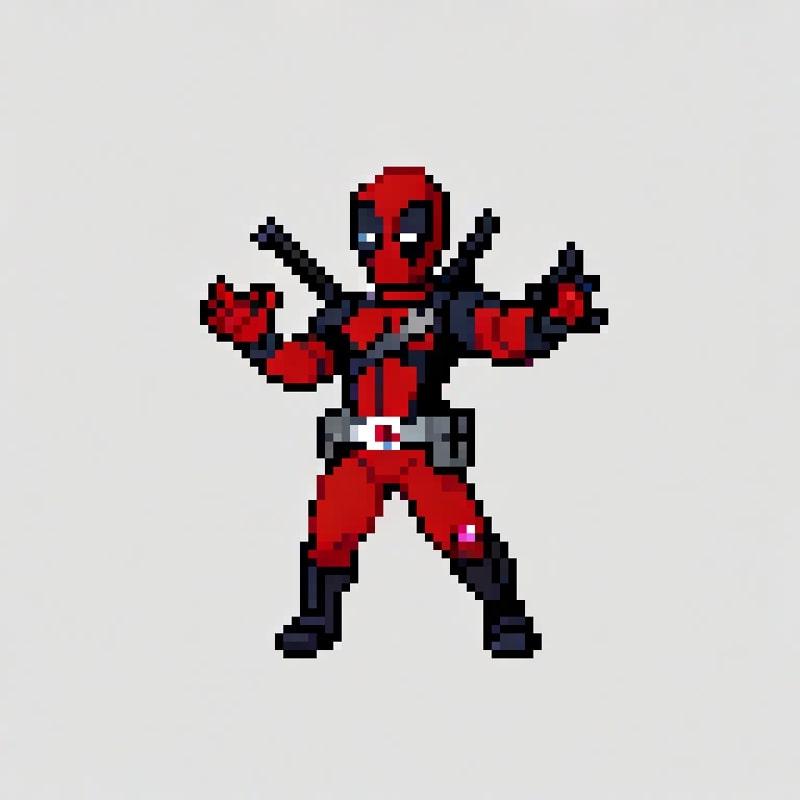

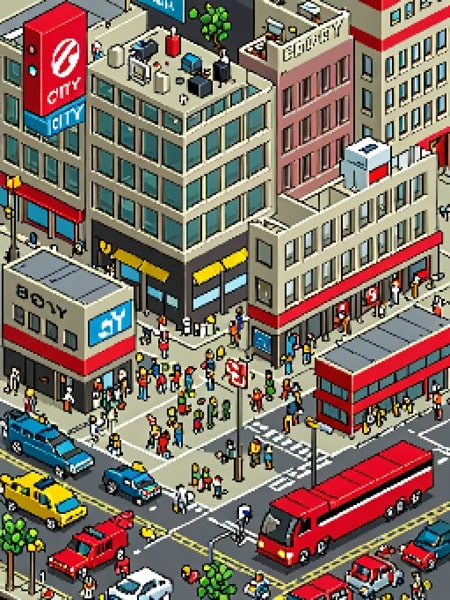


This is my favorite section! I couldn’t decide whether these models belong to illustrations, art, or game assets, because pixel art is a genre of its own and it deserves its own dedicated section.
I LOVE pixel art! It looks fun. It’s nostalgic. It looks special. What amazes me the most is when they bring those pixelated characters to life in games or animated cartoons. And you can do that too!
Some of the models listed below allow for generating 2d pixel art sprites with character and object animation. Ask Claude or ChatGPT how to animate them if you’re not familiar with the concept.
- Pixel Art XL – probably the best model for generating real pixel art with actual pixes
- M_Pixel
- Eboy Pixel Art Style XL
- PixelArtRedmond
- Pokemon Trainer Sprite PixelArt
- 2D Pixel Art Toolkit – this is not a model, but you’ll definitely find this tool useful if you’re into pixel art
Also, if you want really usable pixel perfect results, consider putting them through Retro Diffusion. It’s a tool that converts “normal” images into pixel art. Highly recommend!
Best Stable Diffusion Models for Game Assets






Again, game assets is too broad of a description. What kind of game assets? Item icons? Backgrounds? Textures? Sprites? 3D? 2D? Isometric?
See the point? With Stable Diffusion models you need to be very specific to get the best result.
And even if, say, you need an item icons generator, there are tens if not hundreds of models created for very specific item, like boxes, potions, skills icons, weapons, gemstones, etc.
Of course, you can use the recommended SD model and try generating all the assets that you need for your game with it, but we recommend a different approach.
You want a separate, very specific model for each type of asset. Here’s the list of the best models for game assets for you to get the idea:
- SXZ Texture Bringer
- Fantassified Icons
- SXZ Iconmaker
- Stylized Textures
- Pecha Sword Generator
- Game Icon_GufengItems
- Game Icon
- App Icons
And if you really are serious about using AI in your gamedev processes, we recommend this awesome tool called Scenario, where you can train your own models and manage the generated assets with convenient UI.